Symptom:
In Win7 SP1, even run PME 9.5 as administrator, you may still find such a situation: when launched PROFINET DCP TOOL, “NO valid Ethernet adapters are available for PROFINET DCP discovery (must run PME as Administrator to use the feature)” displayed in connection settings.
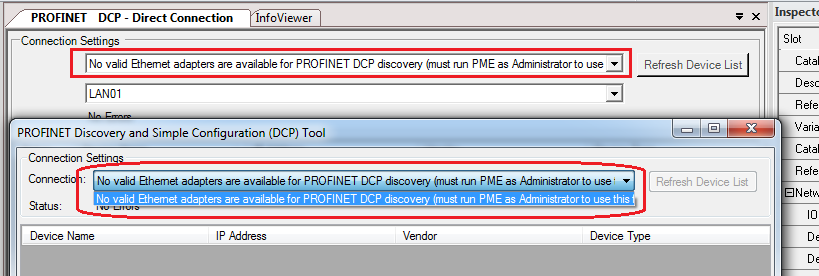
Possible Cause:
If the Win7 SP1 is not up to date, you may get the driver signing error during the installation as shown below.
It is a known issue listed in PME 9.5 IPI file (DE3856). It will cause above situation.
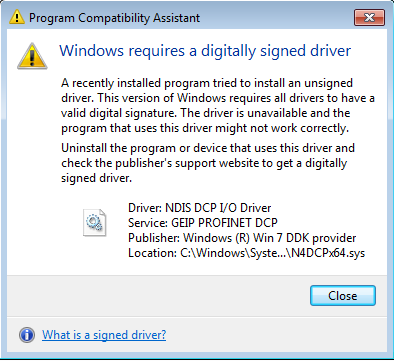
Resolution:
Apply Windows OS patches and re-install PME 9.5.
Workaround:
This is a short term fix and needs to be executed again after you reboot your PC.
Reboot the computer and press “F8” before Windows OS initiate to go to Boot options.
Select “Disable Driver Signature Enforcement” and start Windows.
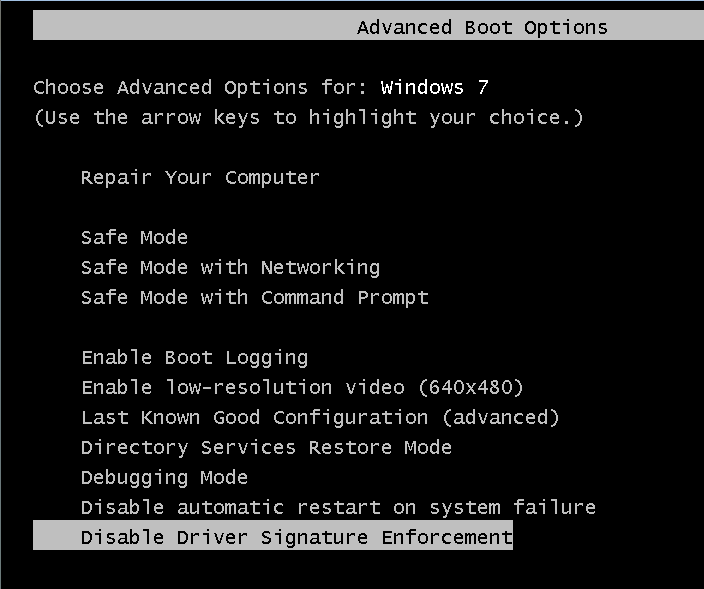
Then launch PROFINET DCP TOOL, Ethernet adapter would be detected (No need to re-install PME 9.5).
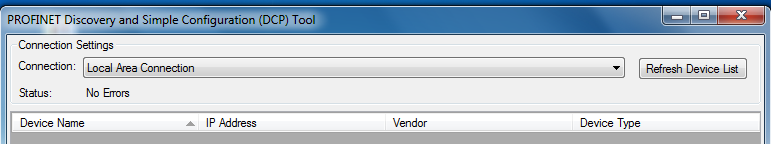
If the above does not resolve the issue, then run the following batch file found here PROFINET DCP Installation Fix
In Win7 SP1, even run PME 9.5 as administrator, you may still find such a situation: when launched PROFINET DCP TOOL, “NO valid Ethernet adapters are available for PROFINET DCP discovery (must run PME as Administrator to use the feature)” displayed in connection settings.
Possible Cause:
If the Win7 SP1 is not up to date, you may get the driver signing error during the installation as shown below.
It is a known issue listed in PME 9.5 IPI file (DE3856). It will cause above situation.
Resolution:
Apply Windows OS patches and re-install PME 9.5.
Workaround:
This is a short term fix and needs to be executed again after you reboot your PC.
Reboot the computer and press “F8” before Windows OS initiate to go to Boot options.
Select “Disable Driver Signature Enforcement” and start Windows.
Then launch PROFINET DCP TOOL, Ethernet adapter would be detected (No need to re-install PME 9.5).
If the above does not resolve the issue, then run the following batch file found here PROFINET DCP Installation Fix